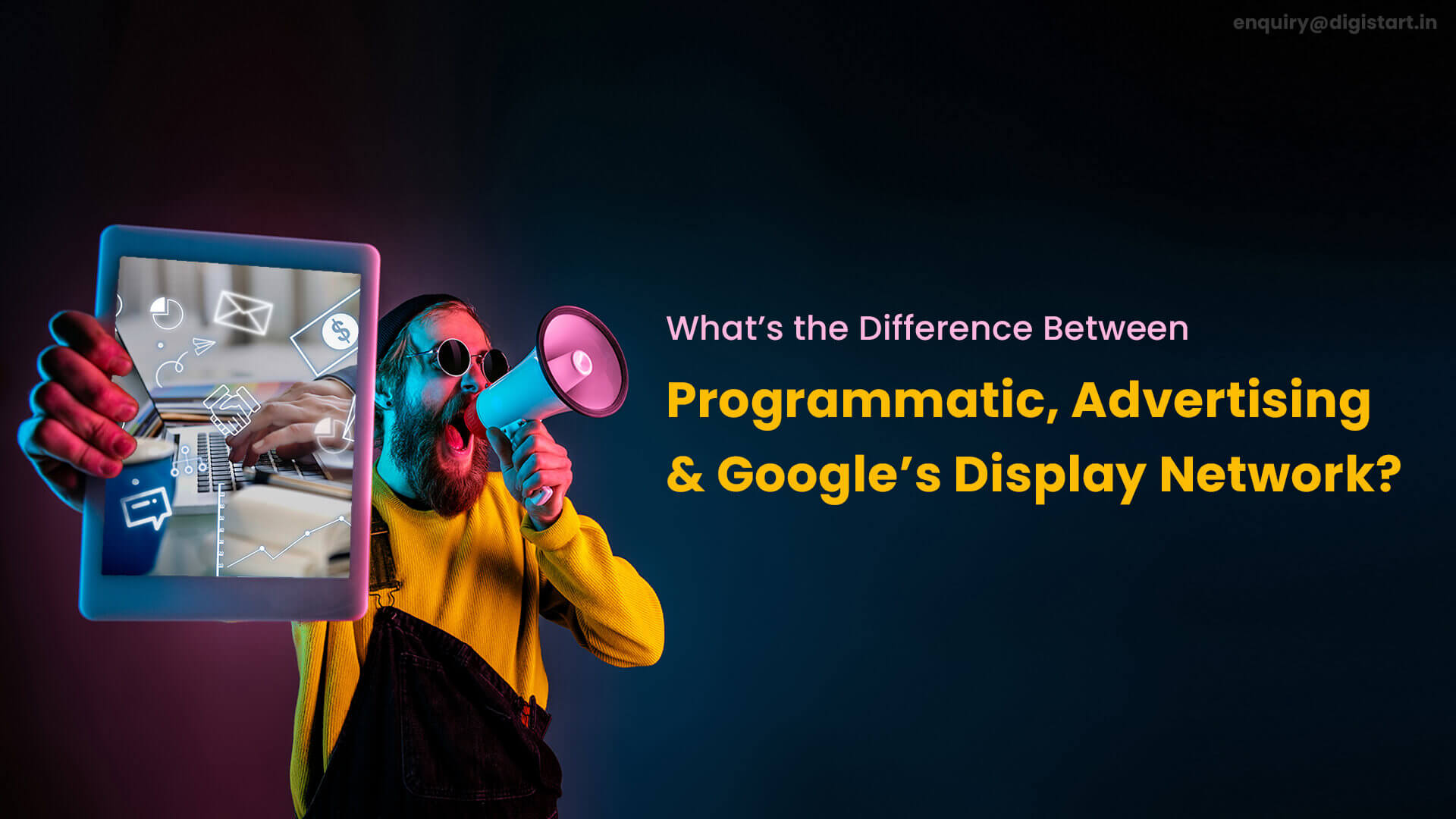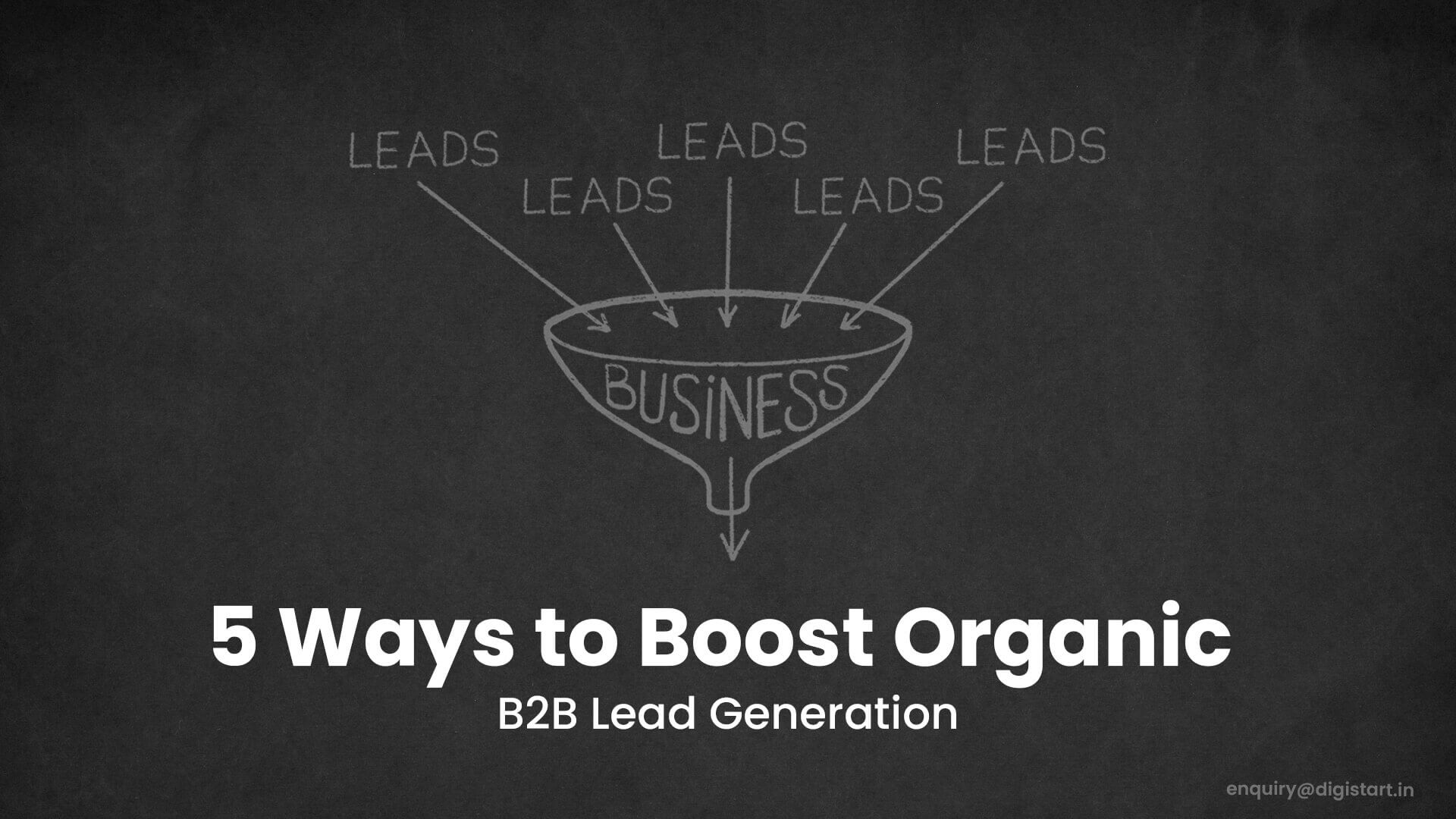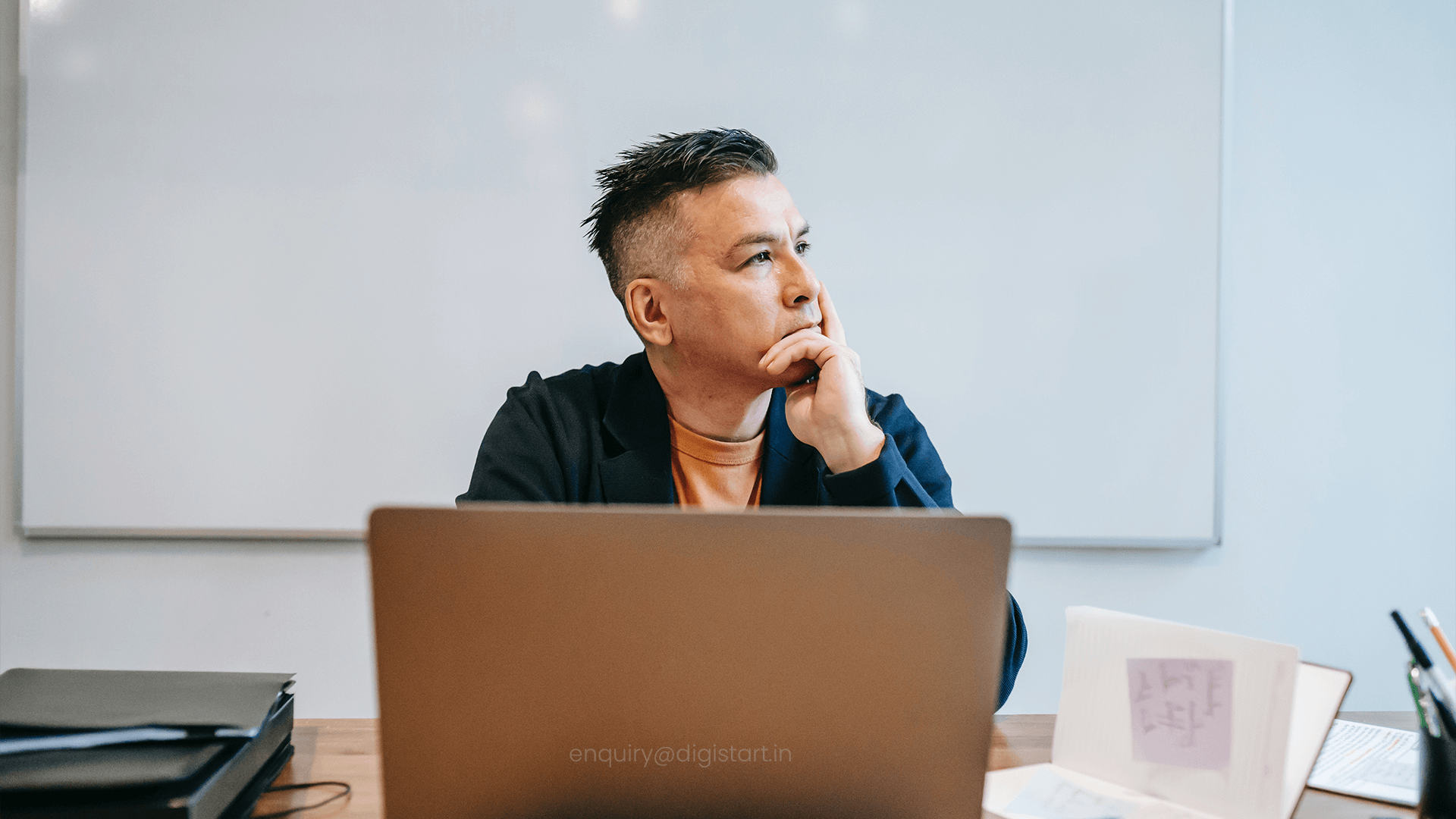29 Aug 2023
29 Aug 2023
It's time to be ready for the arrival of a new Google Analytics! This new Analytics will soon replace the familiar Universal Analytics. Although you can continue to use your existing Analytics for one more year, we strongly advise that you begin using Google Analytics 4 right away.
In this article, we'll go over why you should start now, what to anticipate from Google Analytics 4, and how to prepare for it.
Google Analytics 4: The synopsis
Google Analytics 4 was initially mentioned more than two and a half years ago. The reasons for developing this new sort of analytics are the changes and difficulties that have arisen with data collection and analysis.
People's internet travels are growing increasingly complicated (and spread out over several platforms or devices). Furthermore, privacy is becoming increasingly crucial in how data is collected. That is why they are releasing a new edition of Google Analytics.
What exactly is Google Analytics 4?
Google Analytics 4's key goal is to provide more data across the customer journey's whole lifecycle. In other words, after a customer is obtained, more data is available, such as their degree of engagement, monetization, and retention.
Google Analytics 4, formerly known as "App + Web," is a new product that came out of testing in October 2020. Google mentions changes in consumer behavior and significant changes in online privacy policies as one of the main reasons for this upgrade in their release.
These trends, combined with Forrest Consulting research, led Google to determine that current analytics solutions did not provide a comprehensive perspective of the consumer journey, which is predominantly cross-platform.
How does the new analytics work?
The new Google Analytics 4 uses ML (machine learning) and AI (artificial intelligence) to provide cross-platform insights, Moreover, it has an additional privacy-centric approach
It uses machine learning at its core to automatically surface useful information and provides you with a comprehensive view of your clients across devices and platforms. It's built with privacy in mind, so you can rely on Analytics even if industry developments like cookie and identifier limits cause gaps in your data.
Although various AI-based insights have been available since 2016, the following are a few examples of its new capabilities:
- ● Automatic data trend warnings, such as growing demand for a given product
- ● Feature for calculating churn probability that allows you to predict customer actions
- ● Other predictive data include audience group revenue projections
Why NOW is the right time to switch to Google Analytics 4?
Universal Analytics, the current analytics, will be available until July 1, 2023. t will no longer process data. However, you should not wait until that date to set up your Google Analytics 4.
We strongly suggest you create it right away so that you may begin gathering data on your new analytics. Otherwise, you'll miss out on crucial historical data when the changeover is required in July 2023. Also, starting early will give you a fair share of experience of rolling over and use of the new features.
It's comforting to know that this new version can live with your existing Analytics analytics. Starting with Google Analytics 4 does not preclude you from continuing to use your Universal Analytics. This analytics will continue to function and gather data until the data mentioned above has been collected.
What you can do to prepare for the rollover?
There's no getting around it: Google Analytics 4 will eventually replace Universal Analytics. Google actually encourages individuals to set up this new version along with their existing version.
So, how should you prepare? We'll go over how to do it if you're already utilizing Analytics. But also how to put it up if you haven't used Analytics yet
For existing analytics users
When you already use Analytics, the first step is to set up a Google Analytics 4 on your website. This is possible through your Google Analytics account. You will not lose access to your current analytics configuration if you put up this new attribute. This configuration will stay unchanged and functional. The new analytics will collect data alongside your existing analytics, and you will be able to access both.
In fact, Google has created a GA4 Setup Assistant wizard to assist you in configuring your new analytics. You must have an editor role on your Google Analytics account to use this wizard. The methods for accessing this wizard are clearly documented on Google's website for adding a Google Analytics 4 analytics.
As previously said, the goal of this new version is to provide you with greater insight into the complex client journey and to improve your marketing efforts. For better understanding, you can refer to Google's own publication on how to migrate to Google Analytics 4 provides an excellent summary of what you can do to correctly configure Google Analytics 4.
If you are new to Analytics,
If you haven't used Analytics yet and think now is a good time to start, you'll need to start by creating an account. You can accomplish this by visiting google.com/analytics and clicking the 'Get started today' button. After logging in, go to Admin and click the blue 'Create Account' button in the top left corner. You must create an account and determine what data you wish to share with other Google services.
Then you click 'Next,' and you add a property to your new account. Google outlines how to do this on their page on installing Analytics on a website or app. After you've created your new account and property, you can begin familiarizing yourself with Analytics and delving into the data to have a better understanding of your site users and their activity.
Of course, it can be intimidating at first. However, Google's training and support site contain a wealth of material and training. To learn more and get started, visit our Google Analytics blog postings.
In conclusion
Although you can continue to use your Universal Analytics property until July 1st, 2023, it is beneficial to add a GA4 property to your account now. This assists you in becoming accustomed to this new method of data analysis, and it includes new capabilities that provide you with greater insight into your audience and the performance of your marketing activities.
Adding this new Analytics property will have no effect on your current Analytics configuration; you will be able to use and view both properties until July 2023. After then, your old property will no longer process new data, forcing you to migrate to Google Analytics 4.
So get started right away to make the most of this latest version of Google Analytics!
P.S. : Are you running a small business or starting your brand? You might need a more specialized and professional Digital marketing agency like Digistart
Digistart is the best digital marketing company in Bangalore that provides the complete package of of marketing and conversion services, including social media marketing services, content marketing, lead generation services, and ORM services in Bangalore.